Token
Prerequisites
- Only Enterprise Edition and Platform Edition support this feature. If needed, please scan QR code to contact WeChat
Feature Introduction
AccessToken is a third-party login credential provided by the Weiyu system, mainly used to avoid secondary login when integrating with third-party systems. Through AccessToken, third-party systems can directly allow users to log in to the Weiyu system without requiring users to re-enter their username and password.
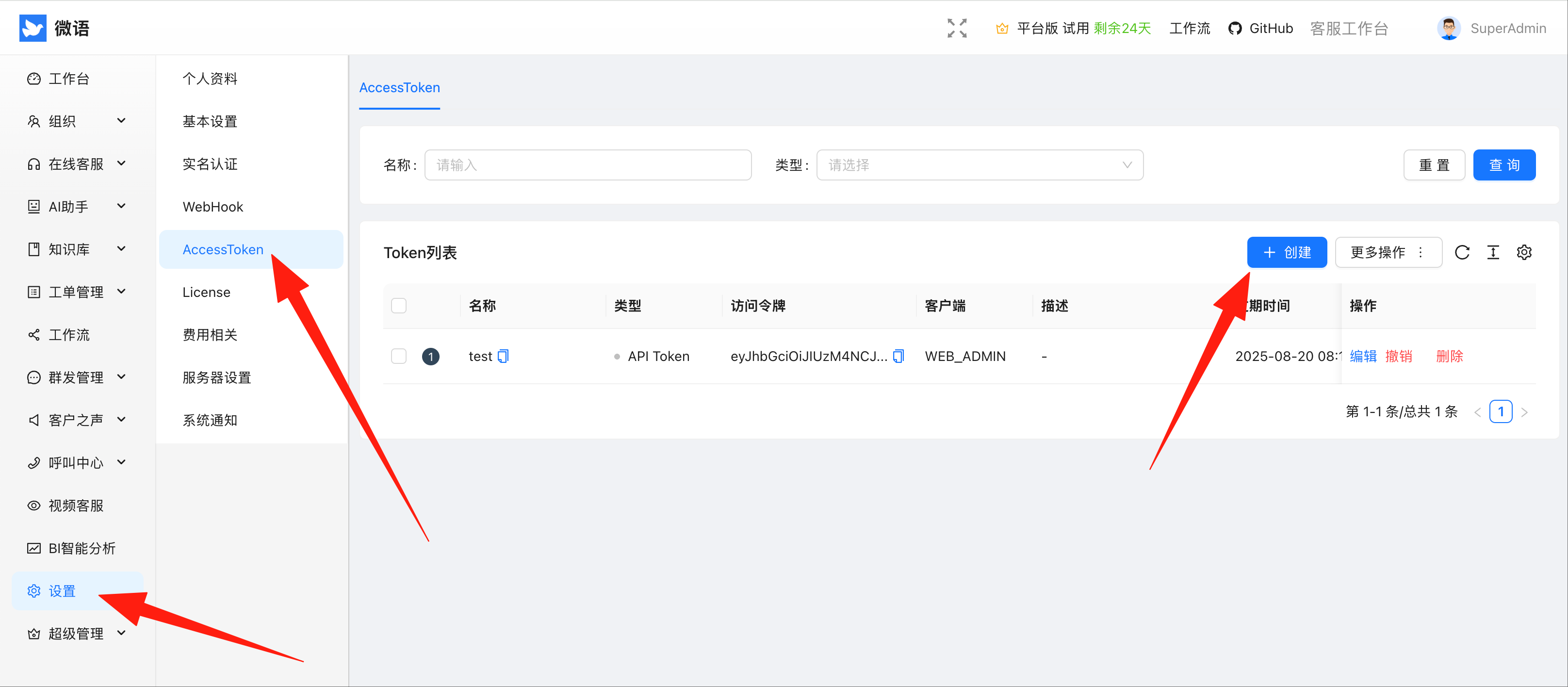
Use Cases
- Third-party System Integration: When your system needs to integrate Weiyu customer service functionality
- Single Sign-On (SSO): Enable users to access multiple systems with one login
- Embedded Applications: Embed Weiyu customer service interface in your application
- API Calls: Use AccessToken for API authentication to enable programmatic access to various Weiyu system features
AccessToken Login Methods
1. Get AccessToken
In the Weiyu admin backend Token management page, you can generate and manage AccessToken.
2. Login URL Format
AccessToken supports two login methods:
Customer Service Workstation Login
http://server-ip/agent/auth/login?accessToken=YOUR_ACCESS_TOKEN
Admin Backend Login
http://server-ip/admin/auth/login?accessToken=YOUR_ACCESS_TOKEN
3. Complete Examples
Customer Service Workstation Example
http://your-domain.com/agent/auth/login?accessToken=eyJhbGciOiJIUzM4NCJ9.eyJzdWIiOiJ7XCJwbGF0Zm9ybVwiOlwiYnl0ZWRlc2tcIixcInVzZXJuYW1lXCI6XCJhZG1pbkBlbWFpbC5jb21cIn0iLCJpYXQiOjE3NTI3MjQ4MzIsImV4cCI6MTc1NTMxNjgzMn0.3Q5ZXyNHImEGCErPkRXWG6rnFK1F_z77kTE6iRlpKmzUAtRpJZinjM_O0J0GebtM
Admin Backend Example
http://your-domain.com/admin/auth/login?accessToken=eyJhbGciOiJIUzM4NCJ9.eyJzdWIiOiJ7XCJwbGF0Zm9ybVwiOlwiYnl0ZWRlc2tcIixcInVzZXJuYW1lXCI6XCJhZG1pbkBlbWFpbC5jb21cIn0iLCJpYXQiOjE3NTI3MjQ4MzIsImV4cCI6MTc1NTMxNjgzMn0.3Q5ZXyNHImEGCErPkRXWG6rnFK1F_z77kTE6iRlpKmzUAtRpJZinjM_O0J0GebtM
Integration Examples
1. Simple Link Redirect
Customer Service Workstation
<a href="http://your-domain.com/agent/auth/login?accessToken=YOUR_ACCESS_TOKEN" target="_blank">
Open Customer Service Workstation
</a>
Admin Backend
<a href="http://your-domain.com/admin/auth/login?accessToken=YOUR_ACCESS_TOKEN" target="_blank">
Open Admin Backend
</a>
2. JavaScript Redirect
// Open customer service workstation
function openAgentWorkspace(accessToken) {
const url = `http://your-domain.com/agent/auth/login?accessToken=${accessToken}`;
window.open(url, '_blank');
}
// Open admin backend
function openAdminPanel(accessToken) {
const url = `http://your-domain.com/admin/auth/login?accessToken=${accessToken}`;
window.open(url, '_blank');
}
// Usage example
openAgentWorkspace('YOUR_ACCESS_TOKEN');
openAdminPanel('YOUR_ACCESS_TOKEN');
3. iframe Embedding
Customer Service Workstation
<iframe
src="http://your-domain.com/agent/auth/login?accessToken=YOUR_ACCESS_TOKEN"
width="100%"
height="600px"
frameborder="0">
</iframe>
Admin Backend
<iframe
src="http://your-domain.com/admin/auth/login?accessToken=YOUR_ACCESS_TOKEN"
width="100%"
height="600px"
frameborder="0">
</iframe>
4. Form Submission
Customer Service Workstation
<form action="http://your-domain.com/agent/auth/login" method="GET">
<input type="hidden" name="accessToken" value="YOUR_ACCESS_TOKEN">
<button type="submit">Login to Customer Service Workstation</button>
</form>
Admin Backend
<form action="http://your-domain.com/admin/auth/login" method="GET">
<input type="hidden" name="accessToken" value="YOUR_ACCESS_TOKEN">
<button type="submit">Login to Admin Backend</button>
</form>
5. API Call Examples
AccessToken can be used to call various API interfaces of the Weiyu system to enable programmatic operations.
Using AccessToken in Request Headers
// JavaScript example
async function callBytedeskAPI(accessToken, endpoint) {
const response = await fetch(`http://your-domain.com/api/${endpoint}`, {
method: 'GET',
headers: {
'Authorization': `Bearer ${accessToken}`,
'Content-Type': 'application/json'
}
});
if (response.ok) {
const data = await response.json();
return data;
} else {
throw new Error(`API call failed: ${response.status}`);
}
}
// Usage example
callBytedeskAPI('YOUR_ACCESS_TOKEN', 'tickets/list')
.then(data => console.log('Ticket list:', data))
.catch(error => console.error('Error:', error));
React + TypeScript Request Interceptor Example
In React + TypeScript projects, you can use axios interceptors to automatically add AccessToken to API requests:
import axios, { AxiosRequestConfig } from 'axios';
// Define constants
const ACCESS_TOKEN = 'accessToken';
// Create axios instance
const api = axios.create({
baseURL: 'http://your-domain.com',
timeout: 10000,
});
// Request interceptor - automatically add AccessToken
api.interceptors.request.use(
(config: AxiosRequestConfig) => {
// Do some processing before sending the request
const accessToken = localStorage.getItem(ACCESS_TOKEN);
// console.log("accessToken", accessToken);
if (accessToken && accessToken.length > 10 && config.url?.startsWith("/api")) {
// Token is not empty and length is greater than 10, indicating already logged in, for authorized access interfaces, set request headers
config.headers = config.headers || {};
config.headers.Authorization = `Bearer ${accessToken}`;
}
return config;
},
(error) => {
return Promise.reject(error);
}
);
// Response interceptor - handle token expiration and other situations
api.interceptors.response.use(
(response) => {
return response;
},
(error) => {
if (error.response?.status === 401) {
// Token expired or invalid, clear locally stored token
localStorage.removeItem(ACCESS_TOKEN);
// Can redirect to login page here
window.location.href = '/login';
}
return Promise.reject(error);
}
);
// Usage example
export const ticketAPI = {
// Get ticket list
getTickets: () => api.get('/api/tickets/list'),
// Create new ticket
createTicket: (data: any) => api.post('/api/tickets/create', data),
// Update ticket
updateTicket: (id: string, data: any) => api.put(`/api/tickets/${id}`, data),
// Delete ticket
deleteTicket: (id: string) => api.delete(`/api/tickets/${id}`),
};
// Use in components
import React, { useEffect, useState } from 'react';
const TicketList: React.FC = () => {
const [tickets, setTickets] = useState([]);
const [loading, setLoading] = useState(false);
useEffect(() => {
const fetchTickets = async () => {
setLoading(true);
try {
const response = await ticketAPI.getTickets();
setTickets(response.data);
} catch (error) {
console.error('Failed to get ticket list:', error);
} finally {
setLoading(false);
}
};
fetchTickets();
}, []);
return (
<div>
{loading ? (
<p>Loading...</p>
) : (
<ul>
{tickets.map((ticket: any) => (
<li key={ticket.id}>{ticket.title}</li>
))}
</ul>
)}
</div>
);
};
export default TicketList;
cURL Examples
# Get ticket list
curl -X GET "http://your-domain.com/api/tickets/list" \
-H "Authorization: Bearer YOUR_ACCESS_TOKEN" \
-H "Content-Type: application/json"
# Create new ticket
curl -X POST "http://your-domain.com/api/tickets/create" \
-H "Authorization: Bearer YOUR_ACCESS_TOKEN" \
-H "Content-Type: application/json" \
-d '{
"title": "New Ticket Title",
"content": "Ticket content description",
"priority": "medium"
}'
# Get user information
curl -X GET "http://your-domain.com/api/user/profile" \
-H "Authorization: Bearer YOUR_ACCESS_TOKEN" \
-H "Content-Type: application/json"
Python Example
import requests
def call_bytedesk_api(access_token, endpoint, method='GET', data=None):
"""Call Weiyu API"""
url = f"http://your-domain.com/api/{endpoint}"
headers = {
'Authorization': f'Bearer {access_token}',
'Content-Type': 'application/json'
}
if method.upper() == 'GET':
response = requests.get(url, headers=headers)
elif method.upper() == 'POST':
response = requests.post(url, headers=headers, json=data)
elif method.upper() == 'PUT':
response = requests.put(url, headers=headers, json=data)
elif method.upper() == 'DELETE':
response = requests.delete(url, headers=headers)
if response.status_code == 200:
return response.json()
else:
raise Exception(f"API call failed: {response.status_code} - {response.text}")
# Usage example
access_token = "YOUR_ACCESS_TOKEN"
# Get ticket list
tickets = call_bytedesk_api(access_token, "tickets/list")
print("Ticket list:", tickets)
# Create new ticket
new_ticket_data = {
"title": "New Ticket Title",
"content": "Ticket content description",
"priority": "medium"
}
result = call_bytedesk_api(access_token, "tickets/create", method="POST", data=new_ticket_data)
print("Creation result:", result)
Common API Endpoint Examples
- Ticket Management:
/api/tickets/*- CRUD operations for tickets - User Management:
/api/users/*- User information management - Message Management:
/api/messages/*- Message sending and querying - Statistics Reports:
/api/statistics/*- Data statistics and reports - System Configuration:
/api/settings/*- System configuration management
Security Considerations
- Token Protection: AccessToken has login permissions, please keep it safe and do not share it with others
- HTTPS Transmission: It is recommended to use HTTPS protocol to transmit AccessToken in production environments
- Token Validity Period: Pay attention to the validity period of AccessToken, it needs to be regenerated after expiration
- Domain Restrictions: You can set the allowed access domains for Token in the admin backend to ensure security
- Regular Updates: It is recommended to regularly update AccessToken to improve security
Error Handling
Common Errors and Solutions
-
Invalid Token
- Check if the AccessToken is correct
- Confirm if the Token has expired
- Verify if the Token has been disabled
-
Access Denied
- Check if the current domain is in the allowed list
- Confirm the Token's permission settings
-
Login Failed
- Check if the server address is correct
- Confirm the network connection is normal
Related Documentation
- Customer Service Development Documentation - Learn about customer service workstation integration features and iframe communication
- Admin Backend Development Documentation - Learn about admin backend features and integration methods